
Excel Utility ITR-6 AY 2025-26 – Complete Filing Guide Filing Income Tax Returns (ITR) is a mandatory task for companies to comply with tax regulations. For companies other than those covered under Section 11, ITR-6 is the prescribed form for filing returns. The Income Tax Department equips taxpayers with an Excel Utility to assist in hassle-free return filing. This guide will walk you through filing ITR-6 using the Excel Utility for Assessment Year (AY) 2025-26.
What is ITR-6?
ITR-6 is an income tax return form for companies that need to report their income and taxes to the Income Tax Department, except charitable or religious trusts covered under Section 11.
Why Use Excel Utility for ITR-6?
The Excel Utility enables you to prepare your return offline using an easy-to-use format and error-checking functionality. It helps in reducing mistakes, making validation simple, and generating the required XML file to upload on the tax portal.
Step 1: Download the Excel Utility
Visit the official Income Tax Department e-Filing website and download the latest ITR-6 Excel Utility and its user manual for AY 2025-26. Ensure you have Microsoft Excel installed to use the utility.
Step 2: Enable Macros
Launch the Excel utility and activate macros when prompted, as they are crucial for enabling form validation and navigation functions within the spreadsheet.
Step 3: Fill Company Details
Input your company’s PAN, name as per PAN records, address, email, and contact number. Confirm the assessment year is set to 2025-26.
Step 4: Enter Income Information
Complete all schedules related to various sources of income, including business income, capital gains, and other types of income. Input deductions and allowances applicable to your company.
Step 5: Provide Tax Computation and Payment Details
Enter the tax paid details, including advance tax, self-assessment tax, TDS, and other credits based on Form 26AS or other certificates you may have.
Step 6: Validate the Form
Click the ‘Validate’ button to check for any errors or missing information. The utility will highlight mistakes or missing data that you need to correct to ensure accurate filing.
Step 7: Generate XML File
Once validation is complete without errors, generate the XML file. Save this file carefully as it will be used for uploading your return on the e-Filing portal.
Step 8: Upload Return to the Portal
Log in to the Income Tax e-Filing website, choose ITR-6 for AY 2025-26, and upload the saved XML file. Submit your return after carefully reviewing the uploaded data.
Step 9: Verify Your Return
Finally, verify the submitted return using available electronic verification methods such as Aadhaar OTP, net banking, or bank account-based verification. Alternatively, send the signed ITR-V acknowledgment to CPC Bangalore.
Tips for Smooth Filing
Utilize the newest version of the utility provided on the official website.
* Keep all relevant financial documents handy for accurate data entry.
* File returns before the due date to avoid penalties.
* Seek expert help if your company is transactions are complex.
Take the next step now—use this guide to file your company’s ITR-6 for AY 2025-26 confidently and accurately. Begin your filing process today for a streamlined and stress-free tax season.
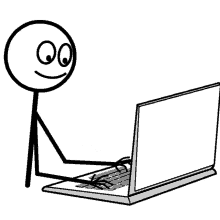
Be the first to Comment
⇨ Corporate Tax in India: Rates, Rules & Benefits
⇨ Excel Utility ITR-6 AY 2025-26 – Complete Filing Guide
⇨ Udyam Registration and MSME Consultancy Services in Hyderabad
⇨ Common Reasons for Rejection in Society Registration & How to Avoid Them
⇨ What is Shop Establishment Registration?
⇨ Top Benefits of Trademark and Logo Registration in Hyderabad
⇨ Complete Guide to Pvt Ltd Company Registration in Hyderabad
⇨ New Income Tax Rules: Updates in ITR Filing for AY 2025–26 (Old Regime Return Filers)
⇨ NGO DARPAN: Registration Process, Documents & Benefits
⇨ First Time ITR Filing? Prepare These Essential Documents
Sri Balaji Tax Services - Copyright . All rights reserved. Design & Developed by KBK Business Solutions
Leave a reply